Cookies policy
Enric Gaset Borràs has a clear commitment to transparency and respect for the personal data of our customers and patients. For this reason, we will indicate in detail what a cookie is and how we use them.
What are cookies?
A cookie is a device for storing and retrieving data sent from the web pages you visit to your browser. In general, these technologies can serve very different purposes, such as recognizing you as a user, obtaining information about your browsing habits, or customizing the way content is displayed. Cookies play a very important role and contribute to a better browsing experience for the user.
We use cookies that collect personal data. Our website uses the following type of cookies:
- Third-party cookies: those that are sent to the user’s terminal equipment from a computer or domain that is not managed by the publisher, but by another entity that processes the data obtained through cookies.
- Analysis cookies: they allow the person in charge of these to monitor and analyze the behavior of users of the websites to which they are linked. The information collected through this type of cookies is used to measure the activity of the websites, application or platform and to create browsing profiles of the users of these sites, applications and platforms, to introduce improvements to function of the analysis of the usage data made by the users of the service.
Specifically, Google Analytics is used to help the website analyze the use made by users of the website and improve its usability, but in no case are they associated with data that could identify the user.
Google Analytics is a web analytics service provided by Google, Inc., a Delaware company with its principal office at 1600 Amphitheater Parkway, Mountain View (California), CA 94043, United States (“Google”).
Data Protection
You can find more information about how we treat your data and what your data protection rights are in our Privacy Policy.
Acceptance of the cookie policy
If you accept the use of cookies, you must press the “accept” button, otherwise no cookie will be installed on your computer, but it is possible that some of the functionality of the website will be affected.
Management of cookies
You can also allow or block cookies, as well as delete your browsing data (including cookies) from the browser you use. Check the options and instructions provided by your browser. Remember that if you accept third-party cookies, you will need to remove them from your browser options.
- Microsoft Internet Explorer or Microsoft Edge: http://windows.microsoft.com/ es-ca / windows-vista / Block-or-allow-cookies
How to delete cookies:
- Go to “Tools” (gear icon) in your browser’s menu.
- Click on “Internet Properties”.
- On the “General – Browsing History” tab, click “Delete”.
- Make sure to check the “Cookies and website data” option.
- Click “Delete”.
- Click “OK”.
How to prevent cookies from being stored in your web browser:
- Go to “Tools” (gear icon) in your browser’s menu.
- Click on “Internet Options” and click on the “Privacy” tab.
- Move the slider to the desired level. If you want to prevent all cookies from being stored, select the “Block all cookies” level.
- Click “OK”.
- Mozilla Firefox: http://support.mozilla.org/es/kb/impedir-que-los-sitios-web-guarden-sus-preferencia
How to delete cookies:
- Go to “Options” in your browser menu.
- Click on the “Privacy” tab.
- Click on “Show Cookies”.
- Select the cookies you want to delete and click “Delete selected”. Click “Delete All” if you want to delete all cookies in your web browser.
- close the window Any changes you’ve made will be saved automatically.
How to prevent cookies from being stored in your web browser:
- Go to “Settings” in the menu of your browser.
- Select the “Privacy” tab.
- Under “History”, click “Use custom settings for history”.
- Select your preferred options under “Allow website cookies”. If you want to prevent all cookies from being stored, uncheck the “Accept cookies from websites” box.
- close the window Any changes you’ve made will be saved automatically.
- Google Chrome: https://support.google.com/accounts/answer/61416?hl=en
How to delete cookies:
- Go to “Settings” in your browser menu.
- Click on “Show advanced settings”.
- Click on “Delete browsing data”.
- Select the time period for which you want to delete information from the menu at the top. If you want to delete all cookies in your browser, click on “From time source”.
- Mark “Cookies and other site and plug-in data”.
- Click on “Delete browsing data”.
- close the window
How to prevent cookies from being stored in the web browser:
- Go to “Settings” in your browser menu.
- Click “Show advanced settings” and then click “Content settings”.
- In “Cookies”, select your preferred option. If you want to prevent all cookies from being stored, click “Do not allow site data to be stored”.
- Click “Done”.
- close the window
- Safari: http://safari.helpmax.net/es/privacidad-y-seguridad/como-gestionar-las-cookies/
How to delete cookies:
- Go to “Preferences” in your browser menu.
- Click on the “Privacy” tab.
- Click “Delete all website data” and then click “Delete” to delete all cookies.
- close the window
How to prevent cookies from being stored in your web browser:
- Go to “Preferences” in your browser menu
- Click on the “Privacy” tab.
- In “Cookies and website data” select your preferred option. If you want to prevent all cookies from being stored, click “Block always”.
- close the window
- Opera: http://help.opera.com/Linux/10.60/es-ES/cookies.html
How to delete cookies:
- Go to “Settings” in the menu of your browser.
- Select the “Privacy and Security” tab.
- Click on “Cookies” and then click on “All cookies and website data”.
- Select the cookies you want to delete and click “Delete”. Click “Delete All” if you want to delete all cookies in your web browser.
- Click “Done”.
- close the window
How to prevent cookies from being stored in your web browser:
- Go to “Settings” in the menu of your browser.
- Select the “Privacy and Security” tab.
- In “Cookies”, select your preferred option. If you want to prevent all cookies from being stored, click “Do not allow website data to be stored”.
- close the window